Mastering JDK, JRE, and JVM
![]()
Mastering JDK, JRE, and JVM (Without Boring Yourself to Sleep!)
Ever wondered what’s actually happening behind the scenes when you run a Java program? What’s the deal with JDK, JRE, and JVM? And why do developers throw around words like "class loaders," "interpreters," and "JIT compilers" like they’re discussing a new sci-fi movie? Buckle up—this guide is about to make Java internals fun! 🚀
🏎️ The Fast & Furious Execution Flow of a Java Program
Before we dive into the nerdy details, let's talk about how a simple Java program goes from code to execution. Think of it as a movie production:
🎬 Step 1: Writing the Script – You write your Java source code in Simple.java using an IDE like Eclipse or IntelliJ (or if you’re hardcore, Notepad!).
🎥 Step 2: Shooting the Movie – The Java Compiler (javac) converts your .java file into a .class file containing bytecode—basically, Java's secret language.
🍿 Step 3: Watching It on Any Screen – The JVM (Java Virtual Machine) takes the .class file and runs it on any operating system—Windows, macOS, Linux, even a smart fridge! 🧊
🎭 Step 4: The Translation – The JVM translates bytecode into machine code (language your computer understands) so the magic happens.
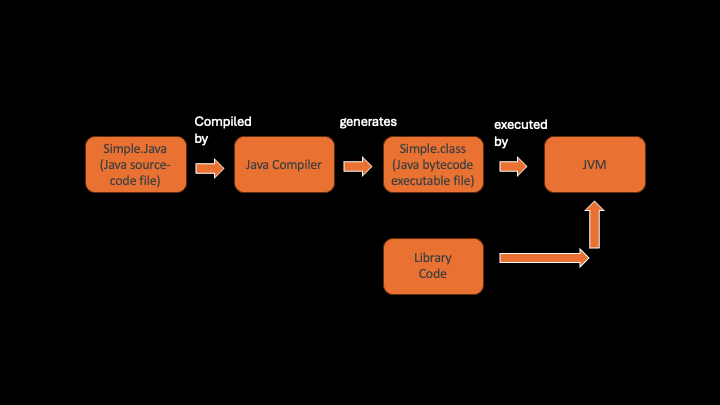
Boom! Your Java program is up and running. 🚀
🤖 Meet the JVM: The Brain Behind Java
The JVM (Java Virtual Machine) is like the backstage crew making sure everything runs smoothly. It takes in bytecode and spits out machine code—kind of like a translator who never takes a break.
📌 Fun Facts About JVM
- It’s not an actual machine, but a specification that different vendors (like Oracle, OpenJDK, etc.) implement.
- It has two flavors: Client and Server. The Server version is like a bodybuilder—optimized for peak performance. 💪
- The JVM makes Java “Write Once, Run Anywhere” because it abstracts away OS-specific details.
🏗️ JVM Architecture: How It’s Built
Think of JVM as a high-tech factory with multiple departments:
🎒 Class Loader (The Recruiter)
Before the JVM can do anything, it needs to load the required class files. Here’s how it finds them:
- Bootstrap ClassLoader – Searches for core Java classes in
rt.jar. 📦 - Extension ClassLoader – Scours the
jre/lib/extfolder. 🔍 - Application ClassLoader – Checks all your project’s classes and JARs. 📁
If none of them find the class? Boom! ClassNotFoundException – a developer's nightmare. 😱
🧠 Memory Areas (JVM’s Brain Compartments)
JVM memory is divided into neat little sections:
- Method Area – Stores class metadata and method code. 📜
- Heap – Where all objects live and chill. 🏡
- Stack – Holds local variables for each thread. 🔢
- PC Register – Keeps track of which line is being executed. 📍
- Native Method Stack – Handles non-Java (native) code. 🏗️
⚡ Execution Engine (The Workhorse)
This is where the bytecode gets turned into real machine code. It has two main workers:
- Interpreter – Reads bytecode line by line, but it’s kinda slow. 🐢
- JIT (Just-In-Time) Compiler – Converts bytecode into machine code in bulk for maximum speed. 🚀
JIT is enabled by default because, let’s be honest, who likes slow code?
🛠️ What’s JRE? (The Runtime Kit)
Think of the JRE (Java Runtime Environment) as the cozy house where your Java programs live. It contains:
- JVM (the heart of execution)
- Libraries & APIs (so you don’t have to reinvent the wheel)
- Supporting files (DLLs, security policies, fonts, etc.)
Without JRE, your Java program wouldn’t even start. It’s like trying to watch Netflix without the app. 📺❌
🔨 What’s JDK? (The Developer's Toolbox)
The JDK (Java Development Kit) is the full package. It includes:
✅ JRE (so you can run Java programs)
✅ Java Compiler (javac – turns your code into bytecode)
✅ Development tools like javadoc, jar, jstack, and javap
If you're writing Java code, you need the JDK. If you're just running Java programs, JRE is enough. Simple!
🤔 JDK vs JRE vs JVM (The Ultimate Showdown!)
| Feature | JVM | JRE | JDK |
|---|---|---|---|
| Runs Java programs | ✅ | ✅ | ✅ |
| Includes JVM | ✅ | ✅ | ✅ |
| Has libraries/APIs | ❌ | ✅ | ✅ |
| Has Java compiler | ❌ | ❌ | ✅ |
| Includes debugging tools | ❌ | ❌ | ✅ |
TL;DR: JDK > JRE > JVM. If you want to develop Java apps, install JDK. If you just want to run them, JRE is enough.
🎤 Java Interview Questions (Don’t Get Caught Off Guard!)
1️⃣ What is JVM architecture?
- Answer: We just covered it. Hope you were paying attention! 😆
2️⃣ How many types of class loaders exist in Java?
- Answer: Three—Bootstrap, Extension, and Application.
3️⃣ What’s the difference between JRE and JVM?
- Answer: JRE = JVM + libraries. JVM alone can’t run Java programs.
4️⃣ Interpreter vs JIT Compiler?
- Answer: Interpreter reads one line at a time. JIT Compiler optimizes entire blocks for speed.
📥 Download JDK & JRE (Because You’ll Need It!)
You can grab the latest JDK and JRE from Oracle’s website or check out OpenJDK for an open-source alternative.
⚠️ Remember, JDKs and JREs are platform-dependent, so pick the right version for your OS!
🎉 Conclusion
Congratulations! You now know the difference between JDK, JRE, and JVM without dozing off. Whether you’re coding, debugging, or just answering tough interview questions, you’ve got the knowledge to tackle Java like a pro.
Happy coding! 🚀🔥